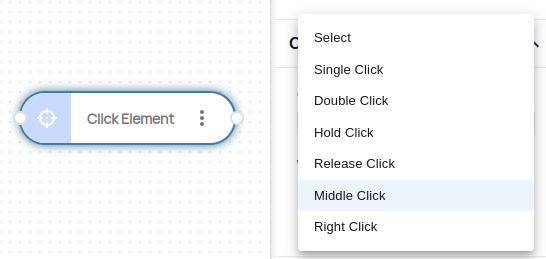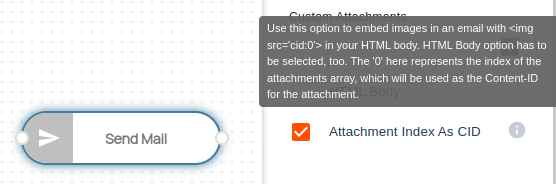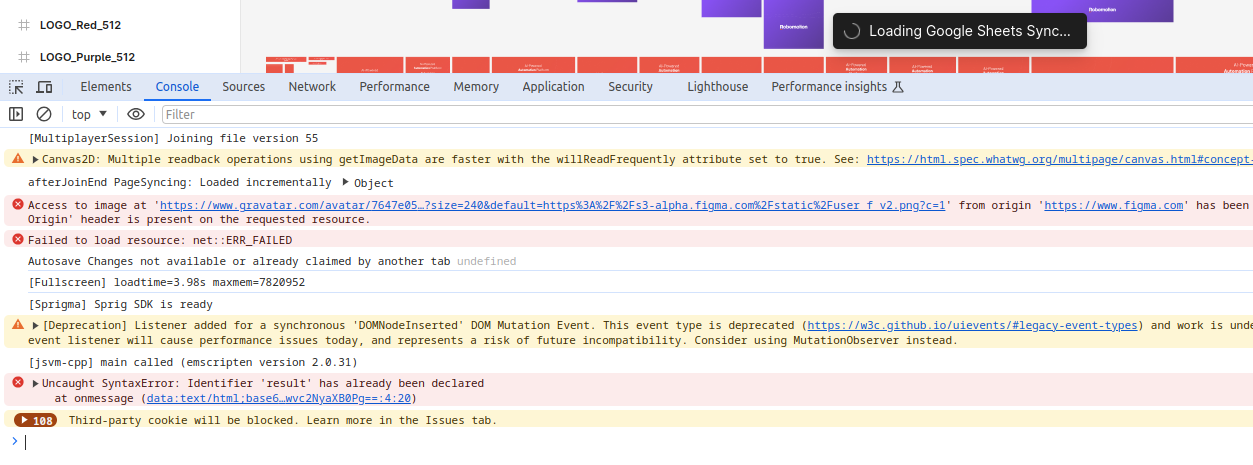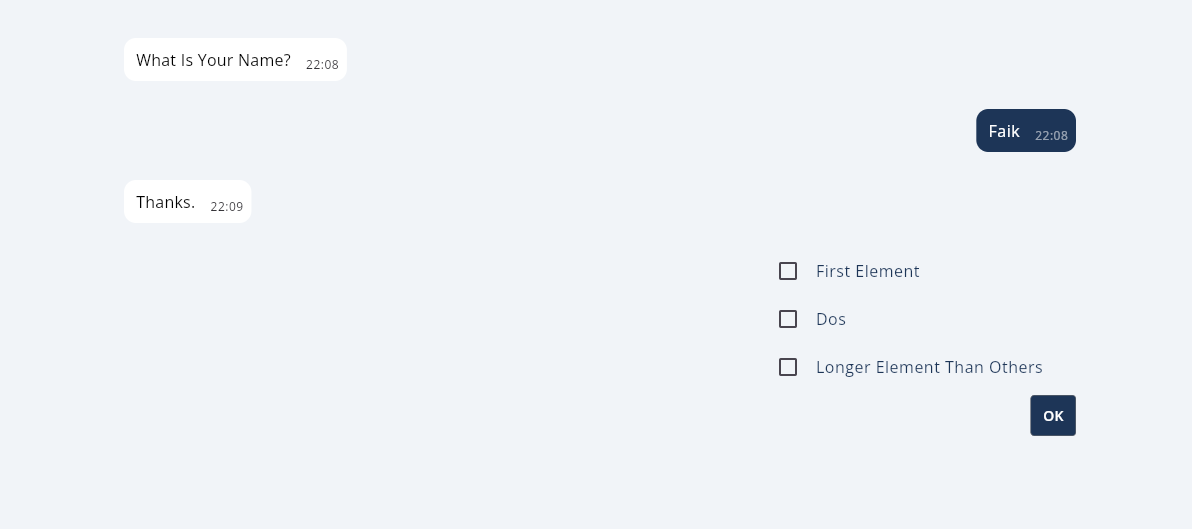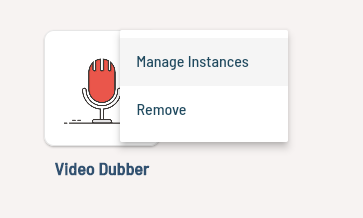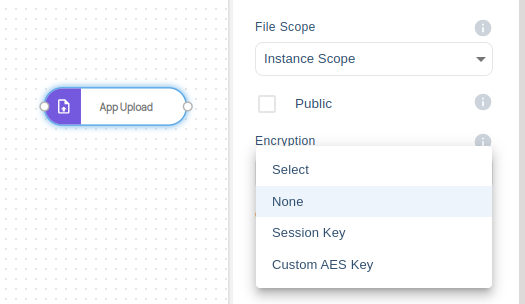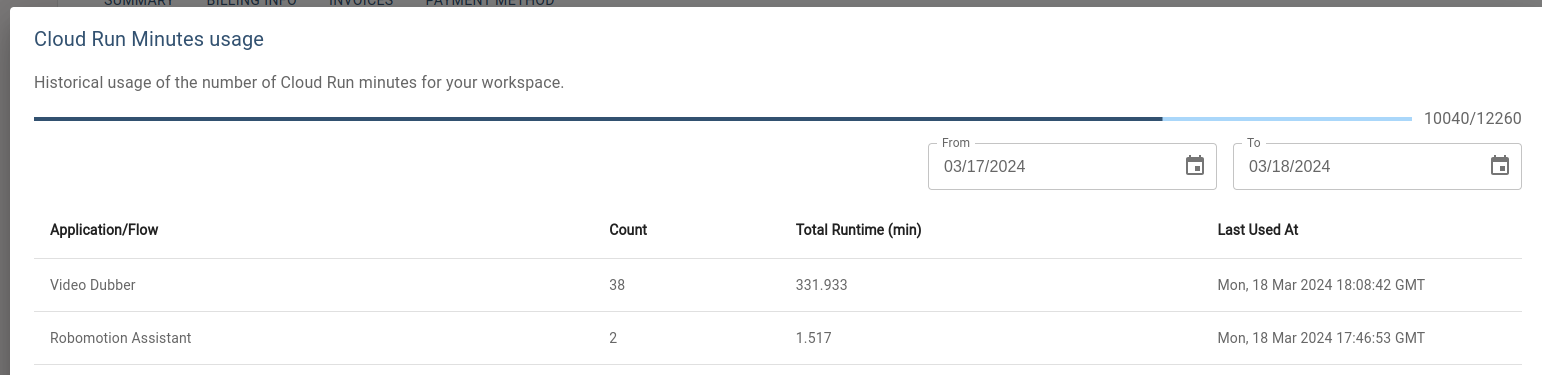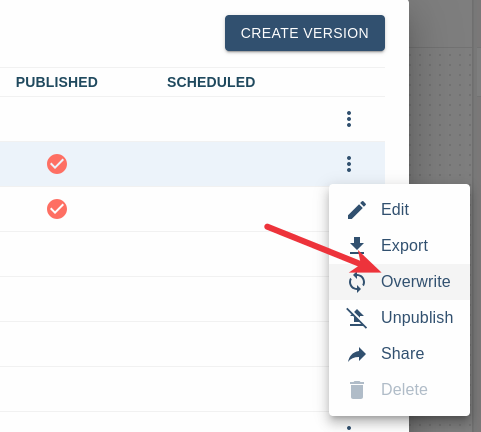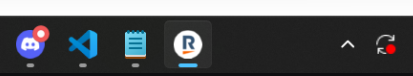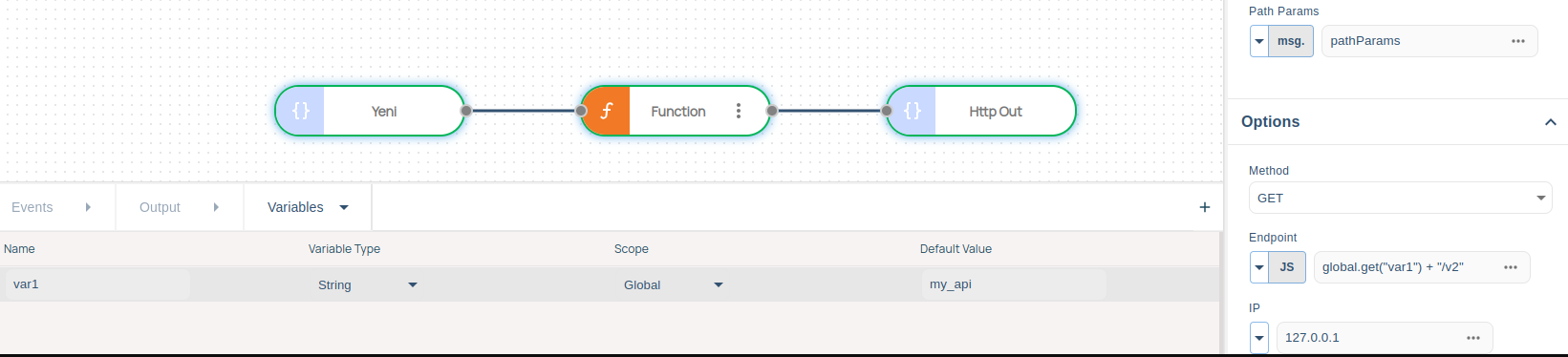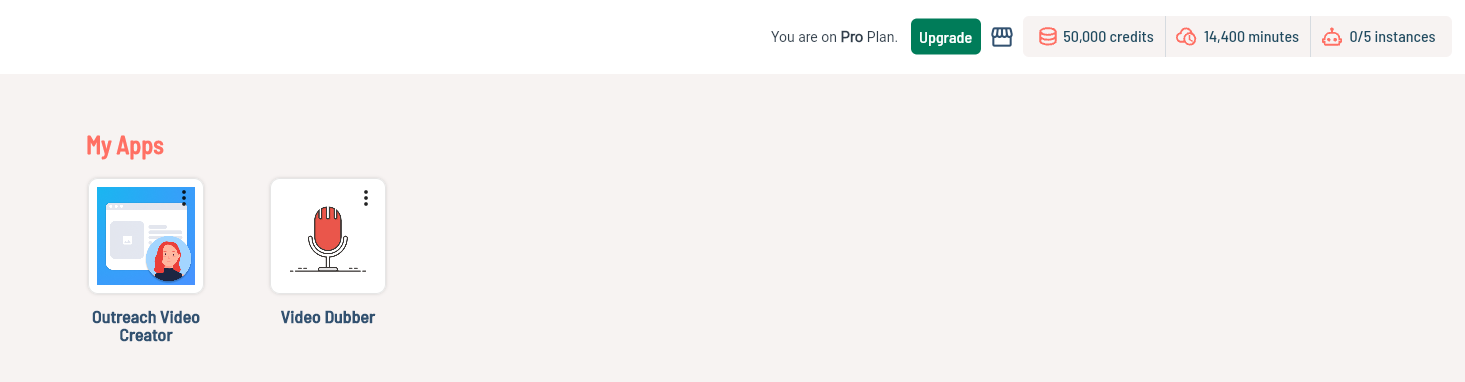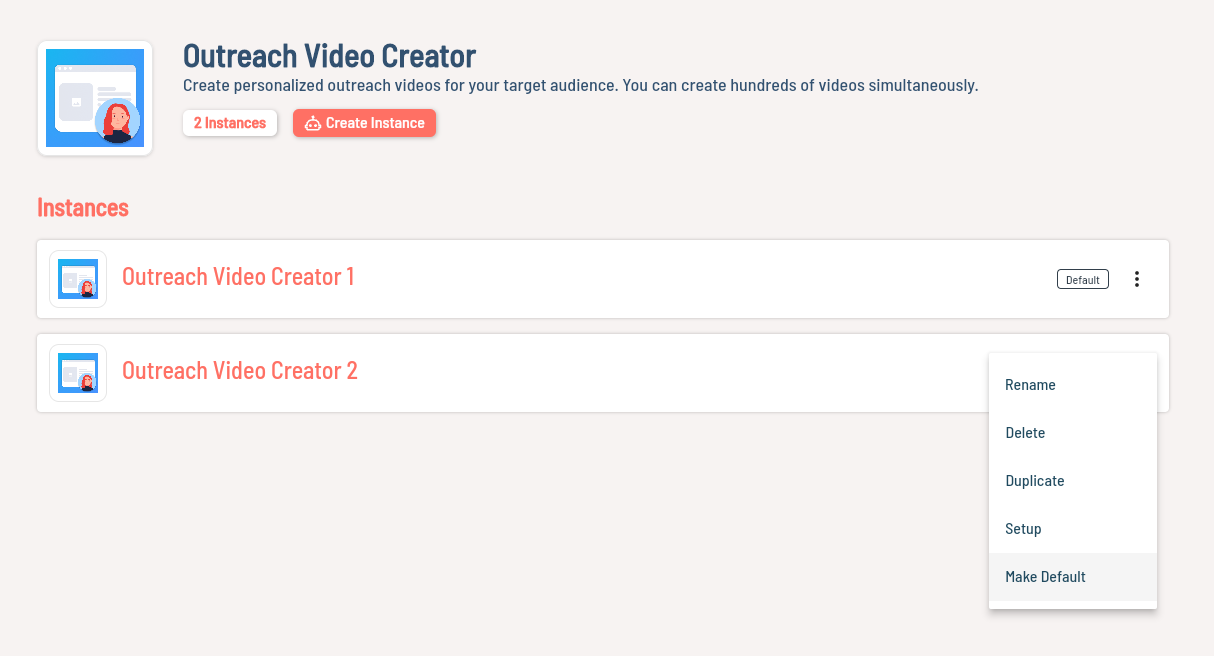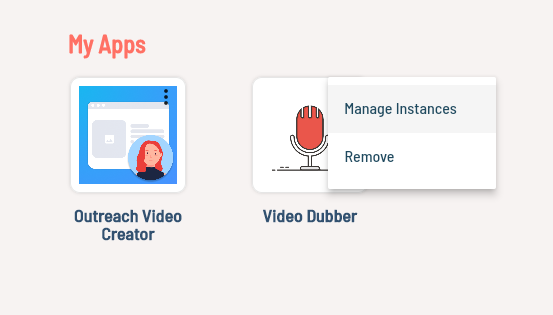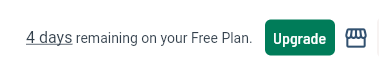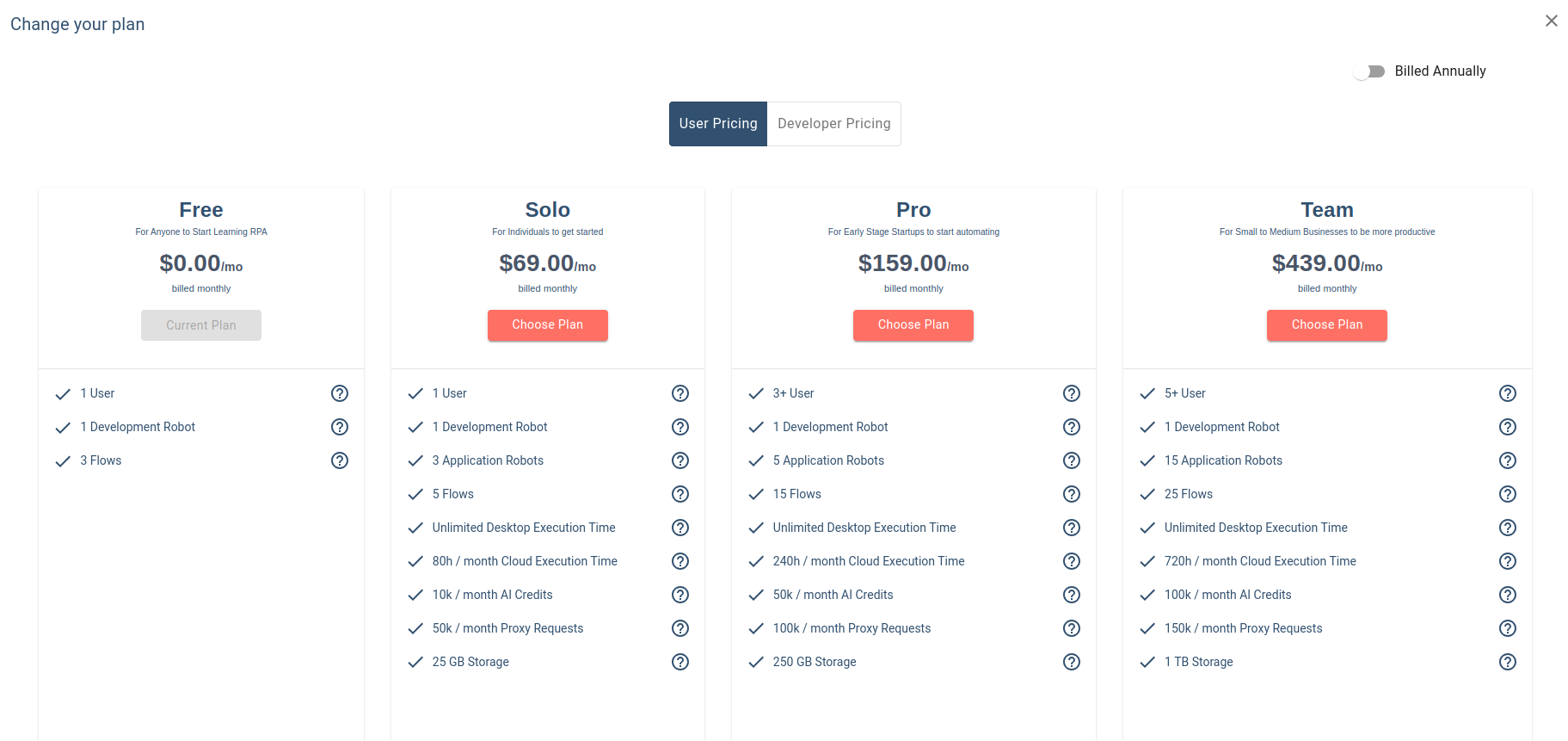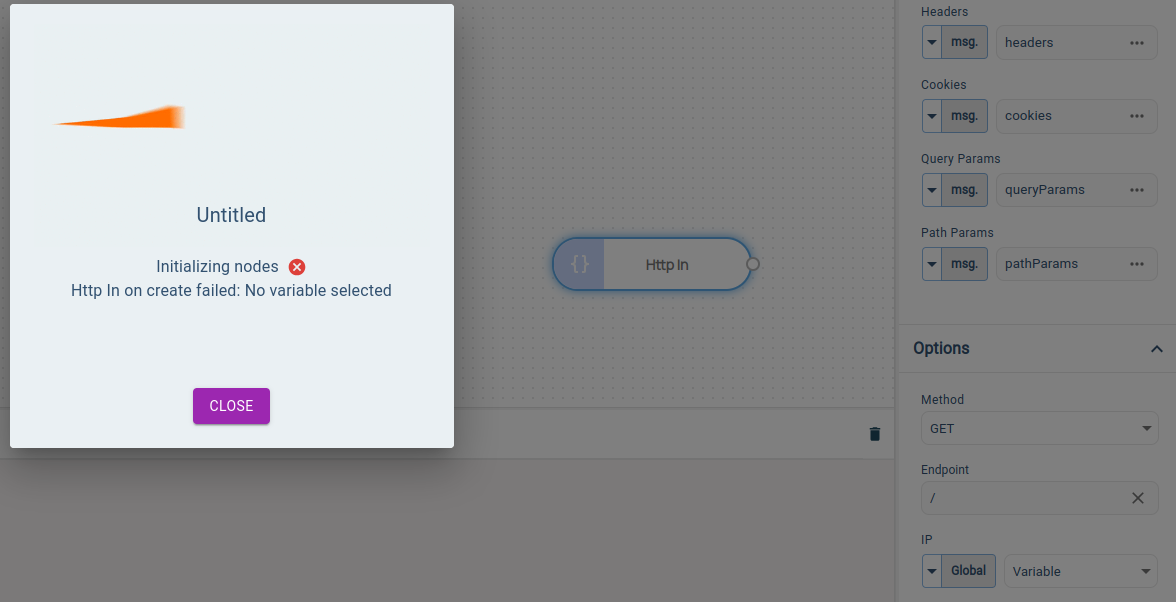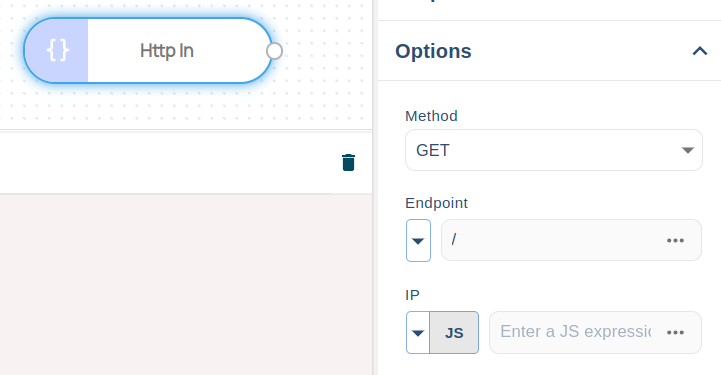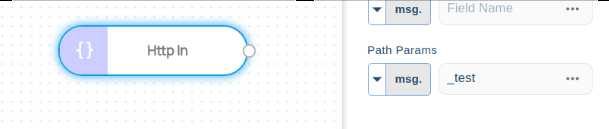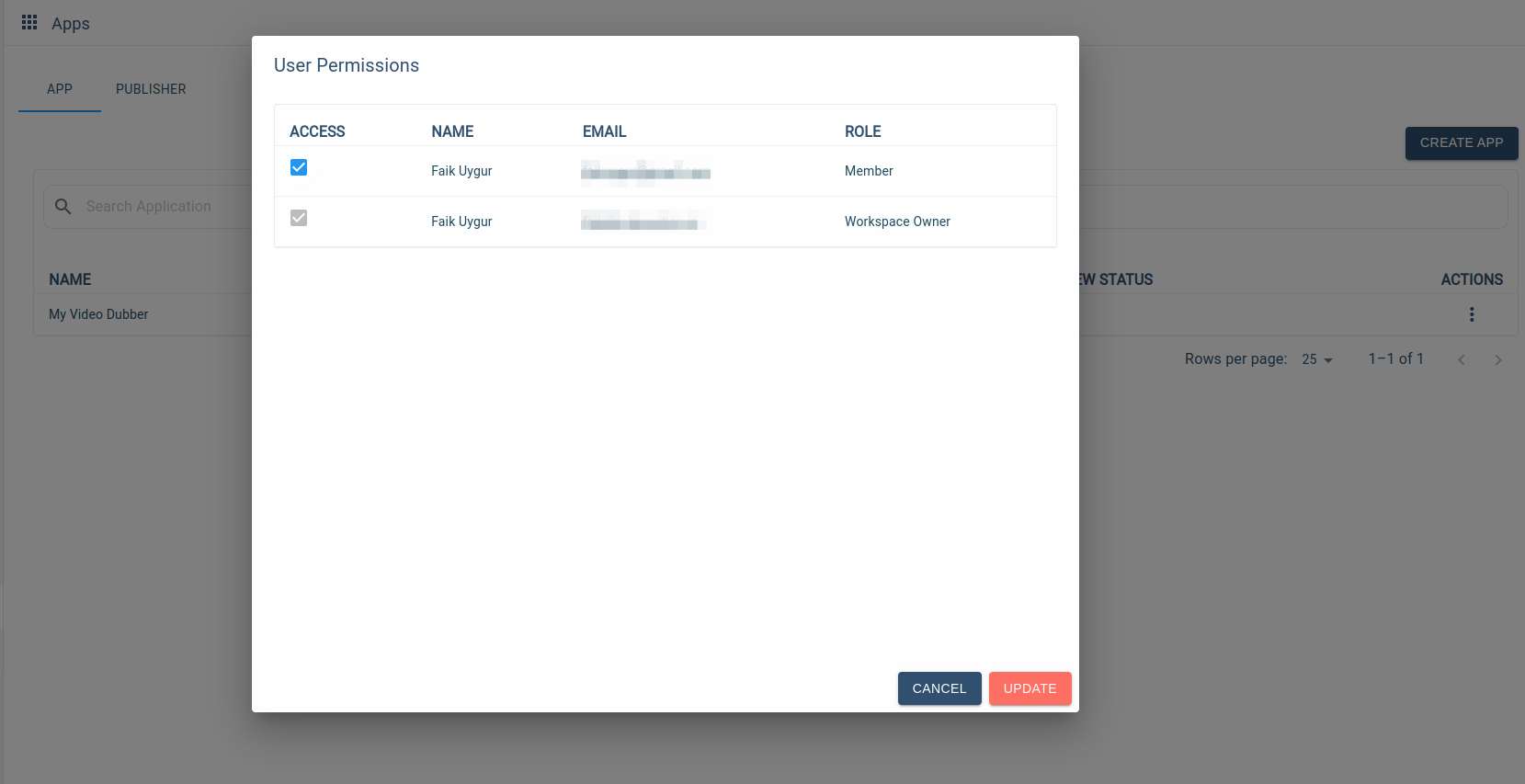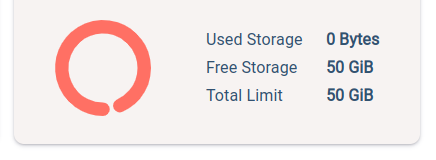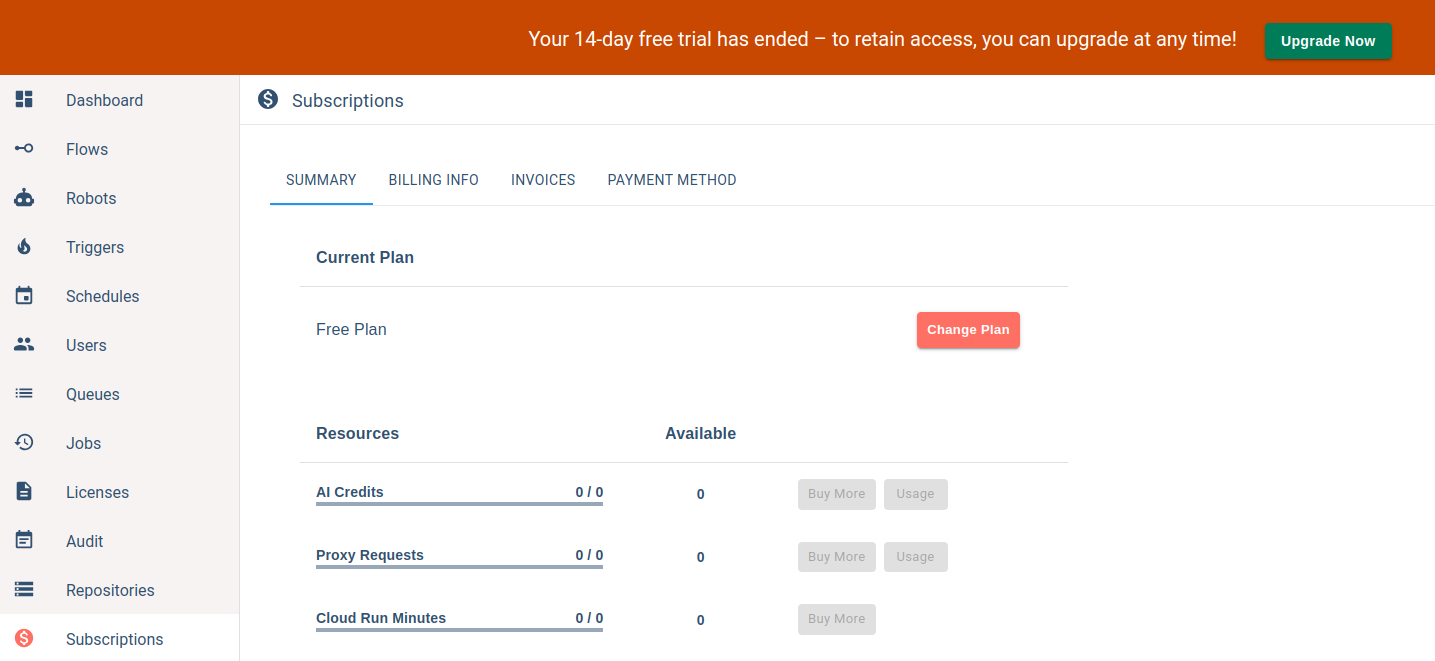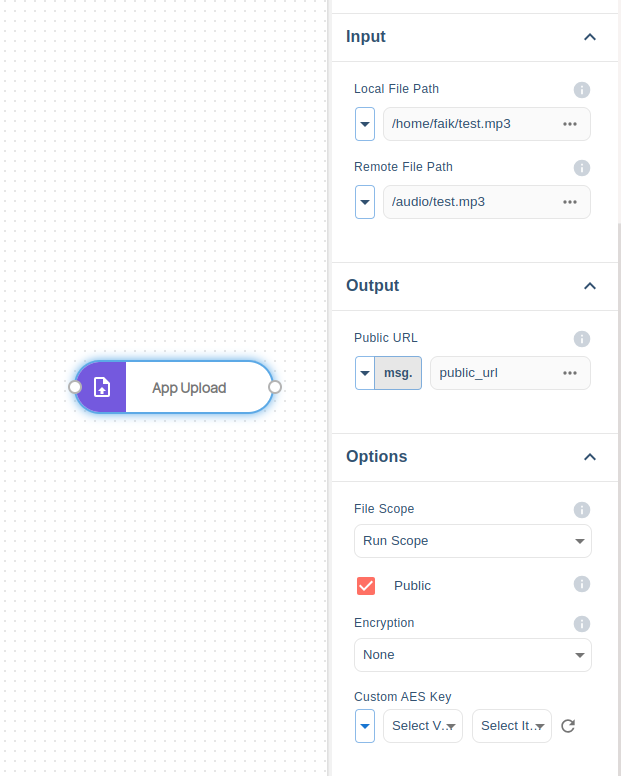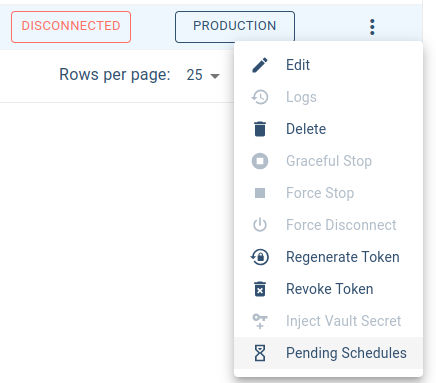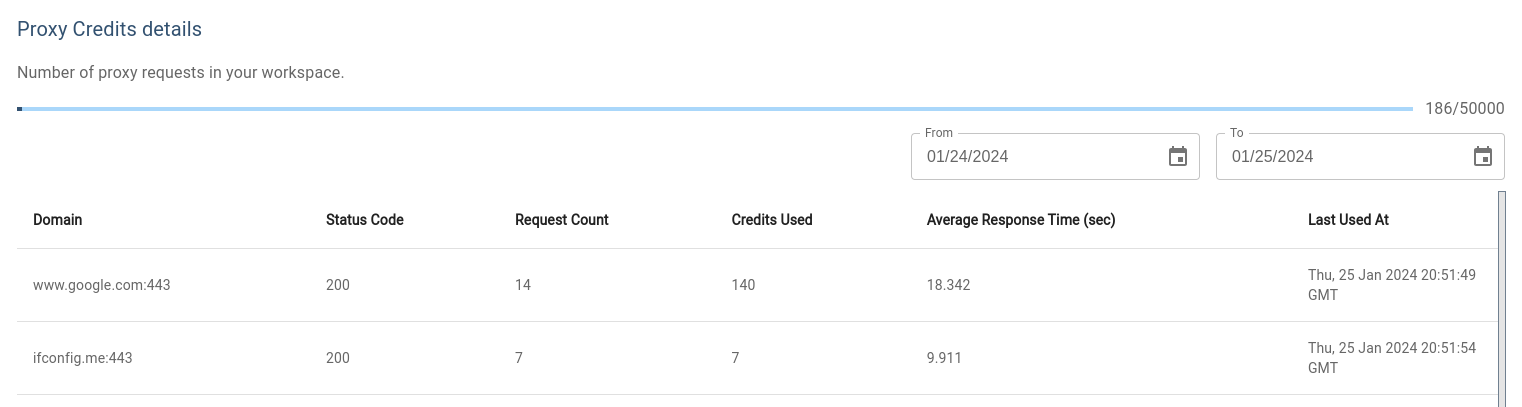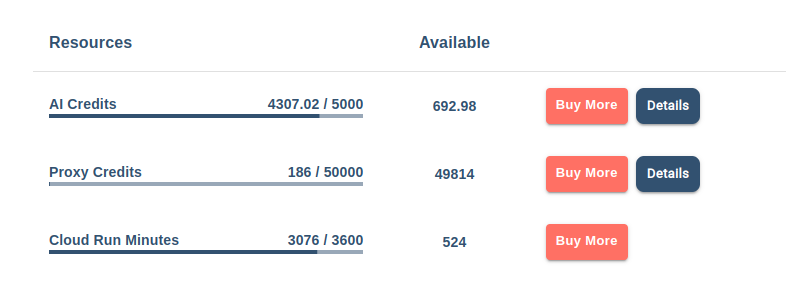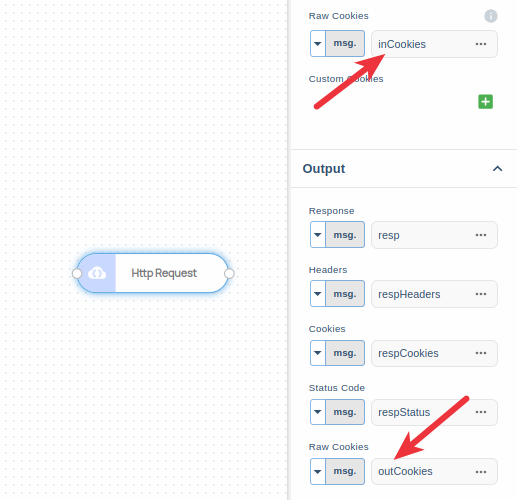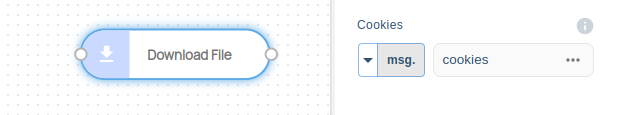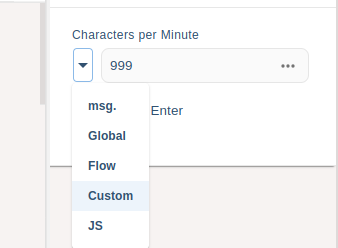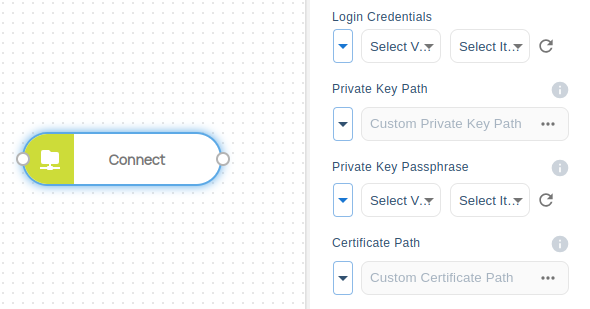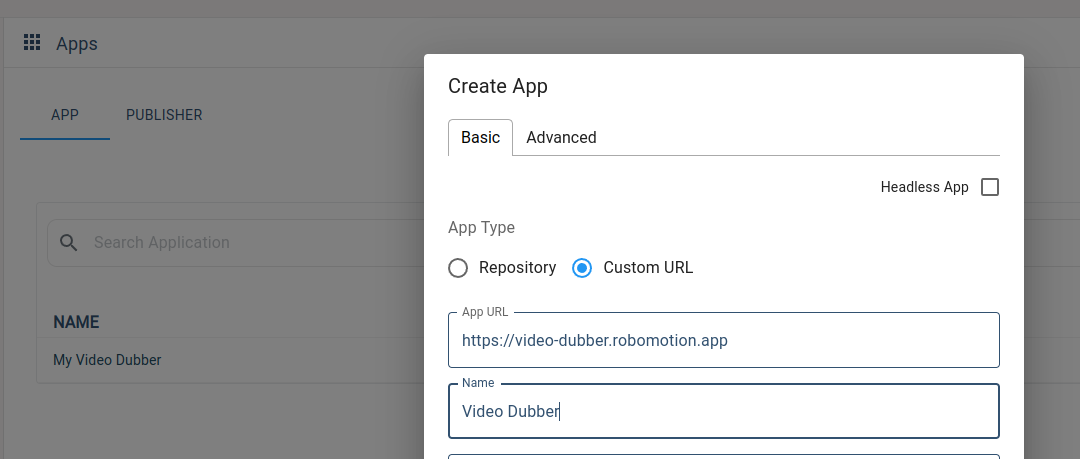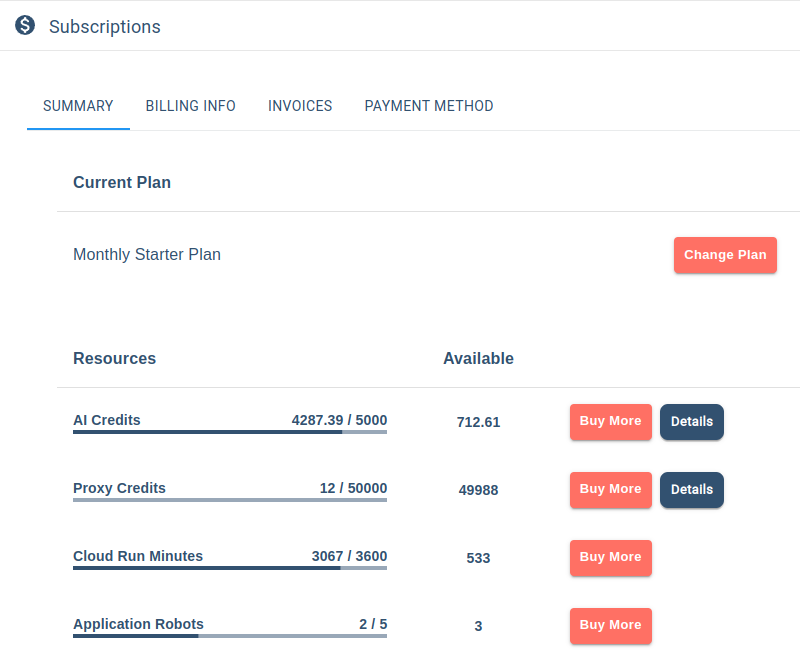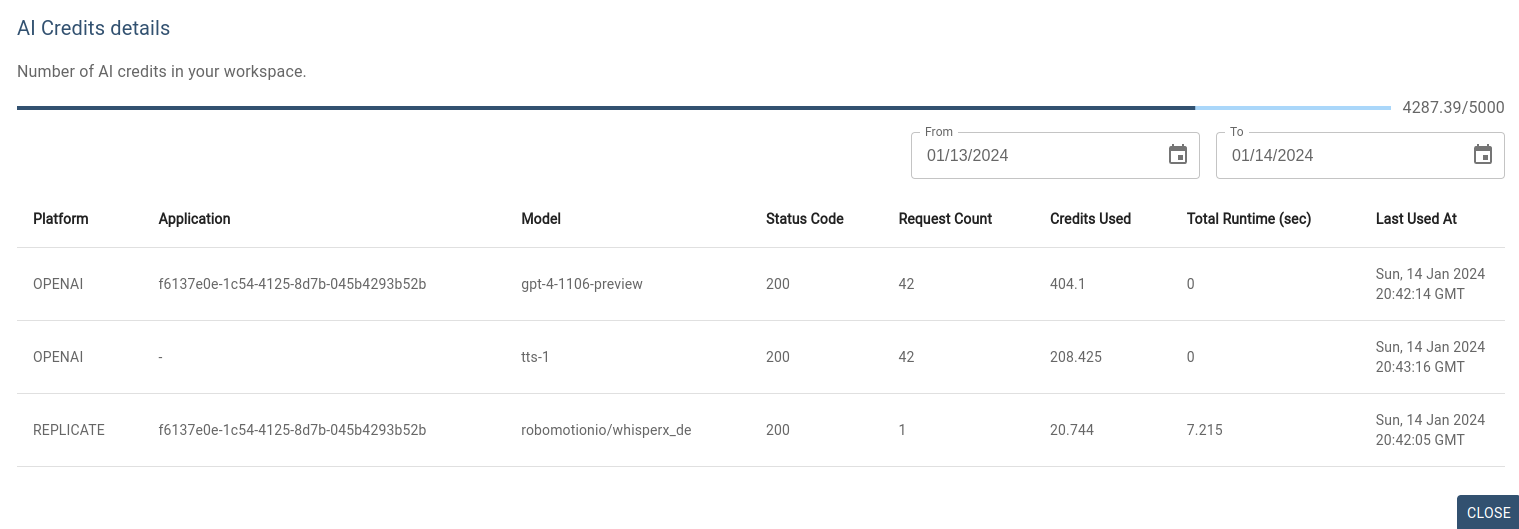We're excited to share the latest enhancements and additions to Robomotion. This release brings significant updates aimed at improving your automation journey, including new pricing plans, security enhancements, and various fixes and improvements across the board.
Known issue on Windows:
In the previous release, we introduced a workaround solution for a problem involving a launcher.exe, which was mistakenly flagged by antivirus software. We have since removed this workaround until we can fully understand and address the root cause of this issue on Windows.
If you can't connect your robot on Windows here is why and how to fix it?
The installer is designed to add the robomotion-deskbot binary path to the PATH environment variables. However, if it is not found for some reason, you will need to manually edit the Environment Variables and re-add it. After this adjustment, your robot should connect. Here is the video explaining how to do this:
https://www.loom.com/share/660cd46b461c4145940c96788631ef8e
https://www.loom.com/share/b3b1c7a9753e4598b7f90790110ad8f2
Here’s what’s new in 24.2.0:
🆕 [Added] New Pricing Plans: Introducing two distinct pricing plans designed to cater to the specific needs of Developers and Users. User plans are now enriched with AI Credits, Proxy Requests, and Cloud Run Minutes and Storage. The User Plan is designed for running apps from our App Store.
🔐 [Added] Enhanced Security with Passphrase Support: We've bolstered security by adding passphrase support for FTPS and SFTP private key authentications, ensuring your data transfers remain secure.
🍏 [Fixed] Issues with Mac ARM Version: The initial release of our Mac ARM version encountered problems with packages utilized in flows and Function nodes employing regex. We have addressed these issues, along with related signing and permission problems.
🔧 [Fixed] HTTP In Node Issue: Resolved a critical issue where using an empty variable in the HTTP In node could lead to unexpected behavior.
✨ [Updated] msg Properties: Enhanced flexibility by allowing msg properties to start with an underscore (_), accommodating more naming conventions. Previously, only alphanumeric characters were permitted.
🔑 [Added] App Permissions: Introducing permissions for Apps, allowing workspace users to be selectively granted access. If not permitted, users won't see the Workspace App in the Robomotion Apps dashboard, ensuring better control over app usage.
🔧 [Fixed] Chrome Webstore Extension Download Issue: Addressed a change in the Chrome Webstore URL that affected extension downloads.
🛠️ [Fixed] "Send Keys" Node Issues Across OS: Resolved problems with the "Send Keys" node for all three operating systems, particularly issues with Ctrl+key combinations not working as expected.
💾 [Added] Instance Storage Options in Plans: Our plans now include instance storage options, allowing running apps to store content securely. A resource cleaner has been added to automatically clear unused resources upon instance deletion, optimizing your resource limits.
⏳ [Updated] Switch to a 14-Day Free Trial: We have transitioned to a 14-day free trial period, after which you will need to switch to a paid plan, ensuring you have time to explore our features.
🔧 [Fixed] FTPS Certificate Path Issue: Resolved an issue where the FTPS Certificate Path was not being utilized correctly, enhancing the security and reliability of file transfers.
🔄 [Added] App Download - App Upload Functionality: Now supporting upload/download capabilities to/from instance storage, making it easier to manage files across runs. Includes options for Run Scope and Instance Scope, with the added security of Vault AES key encryption.
Files can be uploaded either to a Run Scope, allowing you to generate result files for each run and access them from the History, or to an Instance Scope, where files can be shared across different flow runs. Additionally, files can be encrypted using your Vault AES keys.
📐 [Improved] Windows Tray Application Usability: Improved the usability of the Windows Tray application, especially for multi-monitor setups, by moving away from registry-based position storage to prevent issues when switching between monitor configurations. This fixes the issue of tray application starting in an unreachable coordinate.
🚦 [Added] Force Stop for Jobs: Enhanced control for jobs stuck in a "Running" state due to robot or machine issues, with the ability to force stop jobs even if the robot is no longer exists.
📆 [Added] View and Delete Pending Schedules: Added the ability to view any robot's Pending Schedules and delete them as needed, providing better management of scheduled tasks.
🔧 🚨[Fixed] Unhandled Exceptions Issue: Fixed a major issue where Unhandled Exceptions could leave a robot's state stuck, preventing new flows from running. This issue, stemming from recent Stop Ack developments, has now been resolved.
🔄 [Added] Stop Acknowledgement Retry Limit: To improve the handling of Stop events, we've implemented a change where the robot notifies the server and awaits an acknowledgement. A 30-minute wait period has been introduced to account for network delays. Should the network fail to recover within this timeframe, the robot will not wait indefinitely but will instead proceed to stop and switch to idle state.