Robomotion v1.18.9 is out!
You can download the latest version from https://www.robomotion.io/downloads
This will be our last 1.18 release unless we require an emergency fix. We are now working on our next major release, which will include Cloud Run and Robomotion Applications support.
Here is the Changelog for this release:
⚡️ [Added] --send-crash-dumps parameter to robot connection. This will help us collect crash reports and fix problems without discovering or reporting. You can add -s or --send-crash-dumps to your service robot connect line for this to work. No sensitive data is sent to our servers except the stack dump of the crash and some information about where this crash has occurred (Workspace ID, Robot ID and Flow ID) to distinguish.
⚡️ [Fixed] A package process may prevent starting new flows if the process does stuck or ends in an unexpected state. Now the package runner follows these processes and after receiving a Flow Stop signal, it continues to watch and force kills after 10 secs if the package process could not gracefully exit. You may have been seeing this error for package nodes when you try to run a flow as "create failed:" errors.
⚡️ [Changed] Admin Console default page size is updated to 25 items.
⚡️ [Fixed] Robomotion Forms responsive design problem fixed for mobile devices.
⚡️ [Fixed] If your Queue Name happens to be a substring in another Queue Name in your workspace, then this was preventing to insert new items to your Queue.
⚡️ [Added] Excel -> Excel to CSV node added. This can help to operate on large Excel files by converting to CSV. You can then also use CSV Splitting to operate on these files with more memory efficient way. If an Excel file is too large, converting it into a JSON object and trying to manipulate it in a flow consumes a lot of memory. This was a problem with hundreds of thousands of rows or more fewer rows but with an Excel that has tens or hundreds of columns filled with data. (This is for the default Excel package. You can also use MS Excel package for very large Excel files, if you are on Windows and have MS Excel application installed)
⚡️ [Fixed] Robomotion Forms uses reCatpcha and reCaptcha has 120 seconds for a token. So you had no more than 120 seconds to submit a form, after that the form submission was not working and the submit button becomes non-responsive. Actually the problem was an expired token and server returning a validation error. This is fixed now by refreshing the token for every 90 seconds.
⚡️ [Added] 2 new nodes added under the Vaults package. Vaults -> List Vaults and Vaults -> List Items. These nodes returns the name of the vault or the item and the metadata associated.
⚡️ [Added] Excel -> Get Sheets node added. Returns all the sheet names inside the Excel file.
⚡️ [Added] It is now possible to create a Form with Create Form that gets the data from msg object. As an example if you have msg.scope and msg.demo fields inside your msg object, you can use them as below:
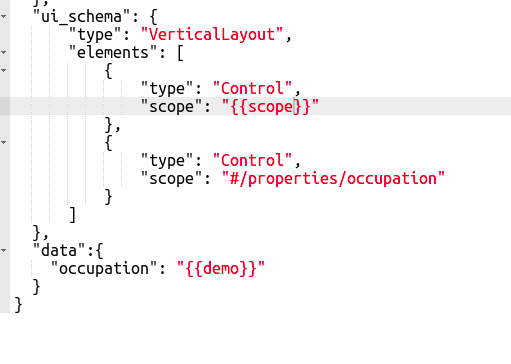
⚡️ [Improved] Mail Trigger is improved by design and functionality. User Interface problems are fixed by adding titles for each input section and default value selections. Mail Trigger was only working by Polling the server with different intervals, if you had selected 5 min or 30 min intervals, you could only be aware of a new mail in the next polling cycle. Now with Event Driven mechanism when a new mail arrives, robot can be notified by the mail server. It is also now possible to filter by from, to, cc, subject and body of mail.
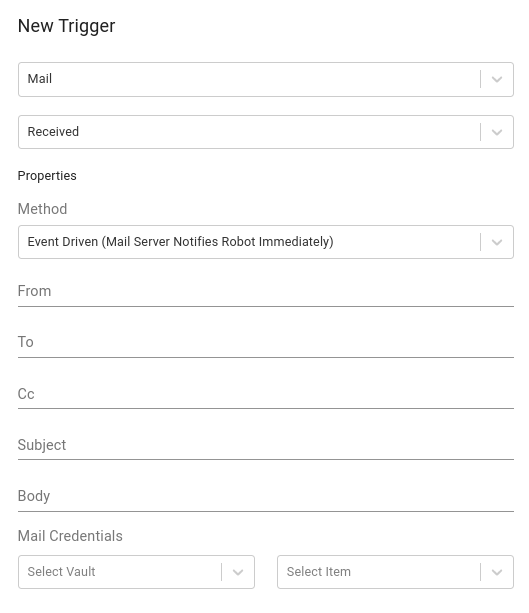
⚡️ [Breaking Change] Mail -> Search Mail was updating the searched mails and marking them as read, which should not be an expected end result of a Search operation. Search node now does not mark the emails as read. If you depend on this behavior you can use Get Mail node to mark emails as read when retrieved.
⚡️ [Fixed] 1.18.8 added Flow Sharing feature within your workspace. A team of RPA developers can work on a shared flow, save, create a new version and publish the same flow. Permission problems fixed when you try to run a shared flow.
⚡️ [Fixed] Updating a Queue Item with New, Failed and Retried status could not be updated again, now it is fixed.
⚡️ [Improved] Excel -> Set Style node now has a range of styling options, and not just a Date Format option.
⚡️ [Fixed] Excel -> Open Excel node now can open xlsx, xlsm, xlam, xltm and xltx file extensions. There was a limitation inside the node that was only accepting files with .xlsx and .xls extension but actually the Excel data could be read. ( As a side note if you need Excel Macros, you can use MS Excel package )
⚡️ [Fixed] Excel -> Save node now updates and saves the sheet cells that depends on other sheet cell values (linked value).
⚡️ [Improved] Save Attachments node is now able to save forwarded or attached emails as .eml files into your file system. An email may have 1 or more embedded/attached emails. Embedded emails are especially problematic if you want to reach the files attached inside these embedded emails. With this improvement, there is now an easy solution: After saving these .eml files into your file system with Mail -> Save Attachments node, you can then extract the attached files inside these emails (the .eml files) with the "Mime Tools (package) -> Extract Attachment (node)".
⚡️ [Improved] Search Mail now supports comma separated Subject and Body keywords. You could pass to, from, cc and bcc fields with comma separated email addresses, now you can with Subject and Body fields. This also solves the problem with '&' character which has a special meaning in IMAP protocol. So if you have Hamlin Hamlin & McGill as a subject and try to use this as a Subject Filter, Search Mail was failing to find the emails that contain this subject, even an exact match was not working. Now you can provide Hamlin Hamlin, McGill with comma separated words and search tries to find all these words inside the subject.
⚡️ [Fixed] If you have multiple branches and these branches happen to throw an Exception at the same time without being catched by a Catch node, flow was stucking because of a deadlock problem and next flow runs were not starting either and you would need to restart your robot. It is fixed now.
⚡️ [Improved] Both Ubuntu 20.04 and Ubuntu 22.04 native .deb packages are now auto-generated from our build system, and can be downloaded from our downloads page at https://www.robomotion.io/downloads.